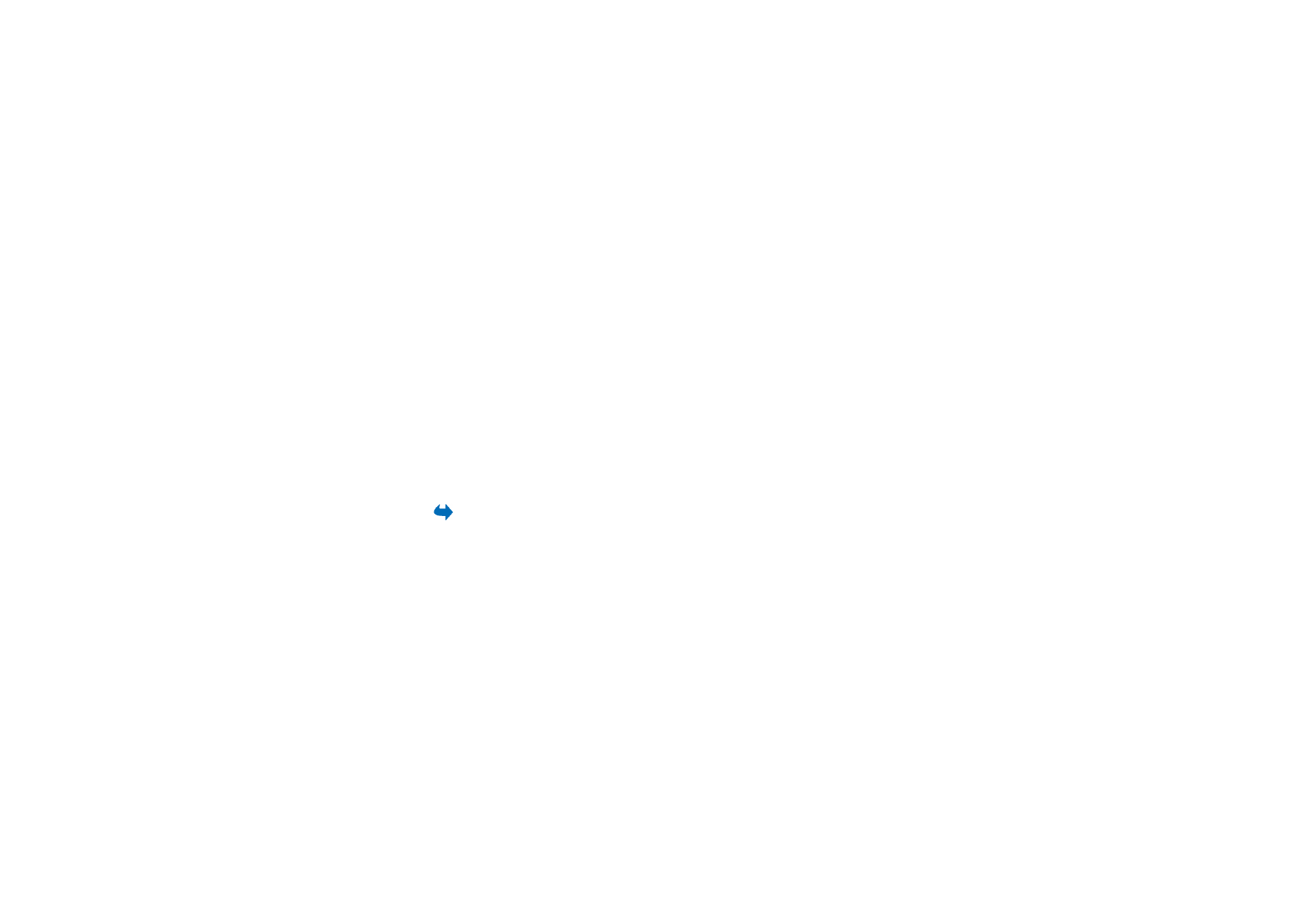
Camera settings
Select
Options
→
Settings
.
In the
Camera
application settings, you can adjust the
Image
and
Video
settings.
Image
settings
•
Show captured image
: Select
No
to be able to make pictures with a short
repetition rate. The captured image is not displayed.
•
Image quality
-
High
,
Normal
, and
Basic
. The better the image quality, the
more memory the image consumes.

77
Copyright © 2005 Nokia. All rights reserved
.
•
Default image name
- By default, the camera names images in the format
‘Image.jpg’.
Default image name
allows you to set a name for the images
stored.
•
Memory in use
- Select whether you want to store your images in the phone
memory or on the memory card, if you use one.
Video
settings
•
Length
- With
Maximum
the length of the recorded video is only restricted by
the available memory. With
Short
the recording time is optimized for MMS-
sending.
•
Video resolution
- Select between two video resolutions:
- 128x96 for standard resolution
- 176x144 for high resolution
•
Default video name
- By default, the camera names video clips in the format
‘Video.3gp’.
Default video name
allows you to set a name for the video clips
stored.
•
Memory in use
- Select whether you want to store your video clips in the phone
memory or on the memory card, if you use one.

78
Copyright © 2005 Nokia. All rights reserved
.